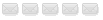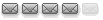Box nicht gefunden...
Box nicht gefunden...
Hallo!
Ich nutze das neuste AlexW Image und die neuste Version von Jack the Grabber, komme aber um folgenden Problem nicht herum:
Bei dem Abrufen der EPG-Informationen bekomme ich die Fehlermeldung:
Box nicht gefunden.
Box nicht erreichbar.
Der Server (Windows Server 2003), auf dem JtG läuft, hat hat mehrere Nic's. Kann es sein das JtG von einem anderem C-Netz an die Box herantritt, und das diese den Zugriff dann ein fremdzugriff interpretiert? Der Telnetzugriff (Boxreset, EPG-Reset läuft über JtG) funktioniert bestens, EPG-Infos abrufen jedoch nicht.
Kann mir jemand bei der Lösung helfen?
Ich nutze das neuste AlexW Image und die neuste Version von Jack the Grabber, komme aber um folgenden Problem nicht herum:
Bei dem Abrufen der EPG-Informationen bekomme ich die Fehlermeldung:
Box nicht gefunden.
Box nicht erreichbar.
Der Server (Windows Server 2003), auf dem JtG läuft, hat hat mehrere Nic's. Kann es sein das JtG von einem anderem C-Netz an die Box herantritt, und das diese den Zugriff dann ein fremdzugriff interpretiert? Der Telnetzugriff (Boxreset, EPG-Reset läuft über JtG) funktioniert bestens, EPG-Infos abrufen jedoch nicht.
Kann mir jemand bei der Lösung helfen?
Hallo valhalla,
gehen denn zur Zeit Aufnahmen per Wingrab-Engine?
Wie sieht denn Dein Netzwerk aus?
Welche Karte ist mit welchem Gerät verbunden?
Verbindungen über Hub/Switch, WLan, Router oder über Crosslink?
IP-Nummern / Subnet-Masken?
DHCP?
Gruß Frank
gehen denn zur Zeit Aufnahmen per Wingrab-Engine?
Wie sieht denn Dein Netzwerk aus?
Welche Karte ist mit welchem Gerät verbunden?
Verbindungen über Hub/Switch, WLan, Router oder über Crosslink?
IP-Nummern / Subnet-Masken?
DHCP?
Gruß Frank
Sagem 1xi + HDD Kabel, JtG-Team Image v2.4.6 (19.12.2015), avia600vb028, ucode int., cam_01_02_105D
Coolstream Neo, FW 2.10 (leider kaputt)
Win 10 Pro x64, i7 920, 12 GB, SSD
u-Grabber 0.2.7.6-> TS -> PX 0.91.0.08 -> IfoEdit 0.971 -> ImgBurn 2.5.0.0 -> DVD-R
Coolstream Neo, FW 2.10 (leider kaputt)
Win 10 Pro x64, i7 920, 12 GB, SSD
u-Grabber 0.2.7.6-> TS -> PX 0.91.0.08 -> IfoEdit 0.971 -> ImgBurn 2.5.0.0 -> DVD-R
...ja diese Infos sind schon ganz hilfreich, aber letztendlich kommt valhalla imho nicht umhin die RotingTable zu modifizieren oder die SchnittstellenMetrik zu veraendern...
cu,
peter
poste bitte hier bitte auch mal einen shot Deiner Routing-Table.The routing table is a database of IP addresses. Using the table, Windows 2000 determines which network device to send a network packet to. If you have a small network at home or work in an office, Windows will determine whether your network request should be addressed to another computer on your local network or sent to a router (or gateway) that will route your request on to an external network. For example, if you need to view a document your co-worker has been working on, Windows 2000 will directly ask your co-worker's computer for the file. Now let's say you want to visit a search engine on the Internet. Your request is sent to your Internet gateway which forwards your request on to the Internet. Every device that communicates with the TCP/IP protocol uses a routing table.
To view the Windows 2000 routing table, go to the Start button--Programs--Accessories--Command Prompt. Type route print to see your current routing table. (Entries are added and deleted as you access various resources on your network and are cleared when you restart the operating system.)
One common entry in your routing table is the local loopback address (127.0.0.1). When a request is addressed to 127.0.0.1, Windows 2000 checks the routing table and sees that it should not send it to your network card, but, instead, to one of the services running on your own computer. Another common entry is 0.0.0.0. If the destination address is not specified in the routing table, this entry specifies that the network request will be sent to the default gateway.
The network destination can contain the address of a host, subnet, network, or the default gateway. The netmask determines how much of a packet's destination address must match the network address in the routing table before the route is used to deliver the packet. In other words, is the destination on the same network segment as the source? Assuming the destination address falls inside the netmask, the gateway identifies where the packet must then be sent. This can be either your computer's IP address or the default gateway address. The interface determines which device on your computer the request is sent to. The is helpful if you have two or more network cards installed and intercepts requests sent to your loopback address. Finally, the metric identifies the number of hops between your computer and the destination network address. The local network is always one hop; each router thereafter adds another hop. Your computer uses the hop count to determine the fastest route for a packet.
cu,
peter
Hi!
Vielen Dank erstmal für Eure Aufmerksamkeit. Der Weg zu der Box über den Routingtabellen sollte eigentlich recht gut laufen. Jedoch ist da noch dieses SkyDSL, das ich hier benötige. Ich habe das SkyDSL TelexIPDmx Protokoll bei verschieden Tests deaktiviert. Das witzige ist, das ich heute morgen einen EPG-Abruf erfolgreich durchführen konnte. Heute Abend geht es nicht mehr.
Einen kleinen MiniSwitch habe ich am Interface zur Box hin. Ich werde auch den mal durch ein Crosslink kurzeitig ersetzen.
Die Box hat die IP 192.168.101.67
Das IF im Server das mit der Box verbunden ist trägt die IP 192.168.101.1
Viele Grüße,
ValHalla
IPv4-Routentabelle
===========================================================================
Schnittstellenliste
0x1 ........................... MS TCP Loopback interface
0x2 ...00 50 56 c0 00 08 ...... VMware Virtual Ethernet Adapter (Network Address
Translation (NAT) for VMnet8)
0x3 ...00 50 56 c0 00 01 ...... VMware Virtual Ethernet Adapter (basic host-only
support for VMnet1)
0x4 ...00 e0 f5 04 05 4f ...... skyDSL/PCI - TELES IpDmx Miniport
0x10006 ...00 04 23 5f a6 b5 ...... Intel(R) PRO/1000 MT Dual Port Server Adapte
r #2
0x10007 ...00 06 29 55 0b de ...... IBM Netfinity fehlertoleranter PCI-Adapter
===========================================================================
===========================================================================
Aktive Routen:
Netzwerkziel Netzwerkmaske Gateway Schnittstelle Metrik
10.0.0.0 255.0.0.0 10.48.28.123 10.48.28.123 30
10.48.28.123 255.255.255.255 127.0.0.1 127.0.0.1 30
10.255.255.255 255.255.255.255 10.48.28.123 10.48.28.123 30
127.0.0.0 255.0.0.0 127.0.0.1 127.0.0.1 1
192.168.48.0 255.255.255.0 192.168.48.1 192.168.48.1 30
192.168.48.1 255.255.255.255 127.0.0.1 127.0.0.1 30
192.168.48.255 255.255.255.255 192.168.48.1 192.168.48.1 30
192.168.72.0 255.255.255.0 192.168.72.1 192.168.72.1 30
192.168.72.1 255.255.255.255 127.0.0.1 127.0.0.1 30
192.168.72.255 255.255.255.255 192.168.72.1 192.168.72.1 30
192.168.100.0 255.255.255.0 192.168.100.1 192.168.100.1 10
192.168.100.1 255.255.255.255 127.0.0.1 127.0.0.1 10
192.168.100.255 255.255.255.255 192.168.100.1 192.168.100.1 10
192.168.101.0 255.255.255.0 192.168.101.1 192.168.101.1 30
192.168.101.1 255.255.255.255 127.0.0.1 127.0.0.1 30
192.168.101.255 255.255.255.255 192.168.101.1 192.168.101.1 30
224.0.0.0 240.0.0.0 10.48.28.123 10.48.28.123 30
224.0.0.0 240.0.0.0 192.168.48.1 192.168.48.1 30
224.0.0.0 240.0.0.0 192.168.72.1 192.168.72.1 30
224.0.0.0 240.0.0.0 192.168.100.1 192.168.100.1 10
224.0.0.0 240.0.0.0 192.168.101.1 192.168.101.1 30
255.255.255.255 255.255.255.255 10.48.28.123 10.48.28.123 1
255.255.255.255 255.255.255.255 192.168.48.1 192.168.48.1 1
255.255.255.255 255.255.255.255 192.168.72.1 192.168.72.1 1
255.255.255.255 255.255.255.255 192.168.100.1 192.168.100.1 1
255.255.255.255 255.255.255.255 192.168.101.1 192.168.101.1 1
===========================================================================
Ständige Routen:
Keine
Vielen Dank erstmal für Eure Aufmerksamkeit. Der Weg zu der Box über den Routingtabellen sollte eigentlich recht gut laufen. Jedoch ist da noch dieses SkyDSL, das ich hier benötige. Ich habe das SkyDSL TelexIPDmx Protokoll bei verschieden Tests deaktiviert. Das witzige ist, das ich heute morgen einen EPG-Abruf erfolgreich durchführen konnte. Heute Abend geht es nicht mehr.
Einen kleinen MiniSwitch habe ich am Interface zur Box hin. Ich werde auch den mal durch ein Crosslink kurzeitig ersetzen.
Die Box hat die IP 192.168.101.67
Das IF im Server das mit der Box verbunden ist trägt die IP 192.168.101.1
Viele Grüße,
ValHalla
IPv4-Routentabelle
===========================================================================
Schnittstellenliste
0x1 ........................... MS TCP Loopback interface
0x2 ...00 50 56 c0 00 08 ...... VMware Virtual Ethernet Adapter (Network Address
Translation (NAT) for VMnet8)
0x3 ...00 50 56 c0 00 01 ...... VMware Virtual Ethernet Adapter (basic host-only
support for VMnet1)
0x4 ...00 e0 f5 04 05 4f ...... skyDSL/PCI - TELES IpDmx Miniport
0x10006 ...00 04 23 5f a6 b5 ...... Intel(R) PRO/1000 MT Dual Port Server Adapte
r #2
0x10007 ...00 06 29 55 0b de ...... IBM Netfinity fehlertoleranter PCI-Adapter
===========================================================================
===========================================================================
Aktive Routen:
Netzwerkziel Netzwerkmaske Gateway Schnittstelle Metrik
10.0.0.0 255.0.0.0 10.48.28.123 10.48.28.123 30
10.48.28.123 255.255.255.255 127.0.0.1 127.0.0.1 30
10.255.255.255 255.255.255.255 10.48.28.123 10.48.28.123 30
127.0.0.0 255.0.0.0 127.0.0.1 127.0.0.1 1
192.168.48.0 255.255.255.0 192.168.48.1 192.168.48.1 30
192.168.48.1 255.255.255.255 127.0.0.1 127.0.0.1 30
192.168.48.255 255.255.255.255 192.168.48.1 192.168.48.1 30
192.168.72.0 255.255.255.0 192.168.72.1 192.168.72.1 30
192.168.72.1 255.255.255.255 127.0.0.1 127.0.0.1 30
192.168.72.255 255.255.255.255 192.168.72.1 192.168.72.1 30
192.168.100.0 255.255.255.0 192.168.100.1 192.168.100.1 10
192.168.100.1 255.255.255.255 127.0.0.1 127.0.0.1 10
192.168.100.255 255.255.255.255 192.168.100.1 192.168.100.1 10
192.168.101.0 255.255.255.0 192.168.101.1 192.168.101.1 30
192.168.101.1 255.255.255.255 127.0.0.1 127.0.0.1 30
192.168.101.255 255.255.255.255 192.168.101.1 192.168.101.1 30
224.0.0.0 240.0.0.0 10.48.28.123 10.48.28.123 30
224.0.0.0 240.0.0.0 192.168.48.1 192.168.48.1 30
224.0.0.0 240.0.0.0 192.168.72.1 192.168.72.1 30
224.0.0.0 240.0.0.0 192.168.100.1 192.168.100.1 10
224.0.0.0 240.0.0.0 192.168.101.1 192.168.101.1 30
255.255.255.255 255.255.255.255 10.48.28.123 10.48.28.123 1
255.255.255.255 255.255.255.255 192.168.48.1 192.168.48.1 1
255.255.255.255 255.255.255.255 192.168.72.1 192.168.72.1 1
255.255.255.255 255.255.255.255 192.168.100.1 192.168.100.1 1
255.255.255.255 255.255.255.255 192.168.101.1 192.168.101.1 1
===========================================================================
Ständige Routen:
Keine
Zuletzt geändert von valhalla am Mo 17 Nov 2003, 19:12, insgesamt 1-mal geändert.
Hi!
Ich habe die Metrik entsprechend auf 1 gesetzt. Leider hat es keinen Erfolg gebracht.
Ich habe nochmal auf den Netzmonitor-Mitschnitt geschaut, und folgendes festgestellt:
Es werden bei dem EPG-Abruf von jeder NIC eine NBT Queryanfrage gestellt. Das passiert pro Nic sechs mal, auch wenn das Interface nicht für das Netz zuständig ist, was ungefähr wie unten beschrieben aussieht. Von jedem Interface gibt ein ICMP Destination Unreachable, auch von dem zuständigen (oder von der BOX??? siehe Mitschnitt)
(Achtung, die MAC-Adressen sind von mir verändert worden! Mitschnitt ist auf nur zuständige IF begrenzt)
1 14.937500 LOCAL BETA R123123 NBT NS: Query req. for *<00...(15)> BMDX 192.168.101.67 IP
FRAME: Base frame properties
FRAME: Time of capture = 17.11.2003 19:16:03
FRAME: Time delta from previous physical frame: 0 microseconds
FRAME: Frame number: 1
FRAME: Total frame length: 92 bytes
FRAME: Capture frame length: 92 bytes
FRAME: Frame data: Number of data bytes remaining = 92 (0x005C)
ETHERNET: EType = Internet IP (IPv4)
ETHERNET: Destination address = 00509C123123
ETHERNET: 0....... = Individual address
ETHERNET: .0...... = Universally administered address
ETHERNET: Source address = 000629661cde
ETHERNET: .0...... = Universally administered address
ETHERNET: Ethernet Type : 0x0800 (Internet IP (IPv4))
IP: Protocol = UDP - User Datagram; Packet ID = 43715; Total IP Length = 78; Options = No Options
IP: Version = IPv4; Header Length = 20
IP: 0100.... = IP Version 4
IP: ....0101 = Header Length 20
IP: Type of Service = Normal Service
IP: 000..... = Precedence - Routine
IP: ...0.... = Normal Delay
IP: ....0... = Normal Throughput
IP: .....0.. = Normal Reliability
IP: ......0. = Normal Monetary Cost
IP: Total Length = 78 (0x4E)
IP: Identification = 43715 (0xAAC3)
IP: Fragmentation Summary = 0 (0x0)
IP: .0.............. = May fragment datagram if necessary
IP: ..0............. = Last fragment in datagram
IP: ...0000000000000 = Fragment Offset 0 (0x0000)
IP: Time to Live = 128 (0x80)
IP: Protocol = UDP - User Datagram
IP: Checksum = 17478 (0x4446)
IP: Source Address = 192.168.101.1
IP: Destination Address = 192.168.101.67
UDP: Src Port: NETBIOS Name Service (137); Dst Port: NETBIOS Name Service (137); Length = 58 (0x3A)
UDP: Source Port = NETBIOS Name Service
UDP: Destination Port = NETBIOS Name Service
UDP: Total length = 58 (0x3A)
UDP: UDP Checksum = 0xF3E7
NBT: NS: Query req. for *<00...(15)>
NBT: Transaction ID = 32945 (0x80B1)
NBT: Flags Summary = 0x0000 - Req.; Query; Success
NBT: 0............... = Request
NBT: .0000........... = Query
NBT: .....0.......... = Non-authoritative Answer
NBT: ......0......... = Datagram not truncated
NBT: .......0........ = Recursion not desired
NBT: ........0....... = Recursion not available
NBT: .........0...... = Reserved
NBT: ..........0..... = Reserved
NBT: ...........0.... = Not a broadcast packet
NBT: ............0000 = Success
NBT: Question Count = 1 (0x1)
NBT: Answer Count = 0 (0x0)
NBT: Name Service Count = 0 (0x0)
NBT: Additional Record Count = 0 (0x0)
NBT: Question Name =*<00...(15)>
NBT: Question Type = Node Status Request
NBT: Question Class = Internet Class
-----------------------------------------------------------------------
Dann gibts als Negativ-Antwort:
45 22.500000 BETA R121123 LOCAL ICMP Destination Unreachable: 192.168.101.67 (See frame 41) 192.168.101.67 BMDX IP
FRAME: Base frame properties
FRAME: Time of capture = 17.11.2003 19:16:10
FRAME: Time delta from previous physical frame: 0 microseconds
FRAME: Frame number: 45
FRAME: Total frame length: 120 bytes
FRAME: Capture frame length: 120 bytes
FRAME: Frame data: Number of data bytes remaining = 120 (0x0078)
ETHERNET: EType = Internet IP (IPv4)
ETHERNET: Destination address = 000629661cbe
ETHERNET: 0....... = Individual address
ETHERNET: .0...... = Universally administered address
ETHERNET: Source address = 00509C121123
ETHERNET: .0...... = Universally administered address
ETHERNET: Ethernet Type : 0x0800 (Internet IP (IPv4))
IP: Protocol = ICMP - Internet Control Message; Packet ID = 39548; Total IP Length = 106; Options = No Options
IP: Version = IPv4; Header Length = 20
IP: 0100.... = IP Version 4
IP: ....0101 = Header Length 20
IP: Type of Service = Normal Service
IP: 110..... = Precedence - Internetwork Control
IP: ...0.... = Normal Delay
IP: ....0... = Normal Throughput
IP: .....0.. = Normal Reliability
IP: ......0. = Normal Monetary Cost
IP: Total Length = 106 (0x6A)
IP: Identification = 39548 (0x9A7C)
IP: Fragmentation Summary = 0 (0x0)
IP: .0.............. = May fragment datagram if necessary
IP: ..0............. = Last fragment in datagram
IP: ...0000000000000 = Fragment Offset 0 (0x0000)
IP: Time to Live = 64 (0x40)
IP: Protocol = ICMP - Internet Control Message
IP: Checksum = 37825 (0x93C1)
IP: Source Address = 192.168.101.67
IP: Destination Address = 192.168.101.1
ICMP: Destination Unreachable: 192.168.101.67 (See frame 41)
ICMP: Packet Type = Destination Unreachable
ICMP: Unreachable Code = Port Unreachable
ICMP: Checksum = 0x48DE
ICMP: Unused Bytes = 0 (0x0)
ICMP: Data: Number of data bytes remaining = 28 (0x001C)
ICMP: Description of original IP frame
ICMP: (IP) Version = 4 (0x4)
ICMP: (IP) Header Length = 20 (0x14)
ICMP: (IP) Service Type = 0 (0x0)
ICMP: (IP) Precedence = Routine
ICMP: (IP) Type of Service = Normal Service
ICMP: (IP) Total Length = 78 (0x4E)
ICMP: (IP) Identification = 44020 (0xABF4)
ICMP: (IP) Flags Summary = 0 (0x0)
ICMP: .......0 = Last fragment in datagram
ICMP: ......0. = May fragment datagram if necessary
ICMP: (IP) Fragment Offset = 0 (0x0) bytes
ICMP: (IP) Time to Live = 128 (0x80)
ICMP: (IP) Protocol = UDP - User Datagram
ICMP: (IP) Checksum = 0x4315
ICMP: (IP) Source Address = 192.168.101.1
ICMP: (IP) Destination Address = 192.168.101.67
ICMP: (IP) Data: Number of data bytes remaining = 58 (0x003A)
-----------------------------------------------------------------------------------
Später 2 ARP_RARP's:
49 22.921875 BETA R112637 LOCAL ARP_RARP ARP: Request, Target IP: 192.168.101.1
FRAME: Base frame properties
FRAME: Time of capture = 17.11.2003 19:16:11
FRAME: Time delta from previous physical frame: 421875 microseconds
FRAME: Frame number: 49
FRAME: Total frame length: 60 bytes
FRAME: Capture frame length: 60 bytes
FRAME: Frame data: Number of data bytes remaining = 60 (0x003C)
ETHERNET: EType = ARP
ETHERNET: Destination address = 000629660bef
ETHERNET: 0....... = Individual address
ETHERNET: .0...... = Universally administered address
ETHERNET: Source address = 00509C112637
ETHERNET: .0...... = Universally administered address
ETHERNET: Ethernet Type : 0x0806 (ARP)
ARP_RARP: ARP: Request, Target IP: 192.168.101.1
ARP_RARP: Hardware Type = Ethernet (10Mb)
ARP_RARP: Protocol Type = 2048 (0x800)
ARP_RARP: Hardware Address Length = 6 (0x6)
ARP_RARP: Protocol Address Length = 4 (0x4)
ARP_RARP: Opcode = Request
ARP_RARP: Sender's Hardware Address = 00509C112637
ARP_RARP: Sender's Protocol Address = 192.168.101.67
ARP_RARP: Target's Hardware Address = 000000000000
ARP_RARP: Target's Protocol Address = 192.168.101.1
ARP_RARP: Frame Padding
------------------------------------------------------------------------
50 22.921875 LOCAL BETA R112637 ARP_RARP ARP: Reply, Target IP: 192.168.101.67 Target Hdwr Addr: 00509C112637
FRAME: Base frame properties
FRAME: Time of capture = 17.11.2003 19:16:11
FRAME: Time delta from previous physical frame: 0 microseconds
FRAME: Frame number: 50
FRAME: Total frame length: 42 bytes
FRAME: Capture frame length: 42 bytes
FRAME: Frame data: Number of data bytes remaining = 42 (0x002A)
ETHERNET: EType = ARP
ETHERNET: Destination address = 00509C112637
ETHERNET: 0....... = Individual address
ETHERNET: .0...... = Universally administered address
ETHERNET: Source address = 000629660bef
ETHERNET: .0...... = Universally administered address
ETHERNET: Ethernet Type : 0x0806 (ARP)
ARP_RARP: ARP: Reply, Target IP: 192.168.101.67 Target Hdwr Addr: 00509C112637
ARP_RARP: Hardware Type = Ethernet (10Mb)
ARP_RARP: Protocol Type = 2048 (0x800)
ARP_RARP: Hardware Address Length = 6 (0x6)
ARP_RARP: Protocol Address Length = 4 (0x4)
ARP_RARP: Opcode = Reply
ARP_RARP: Sender's Hardware Address = 000629660bef
ARP_RARP: Sender's Protocol Address = 192.168.101.1
ARP_RARP: Target's Hardware Address = 00509C112637
ARP_RARP: Target's Protocol Address = 192.168.101.67
-----------------------------------------------------------------------------------
50 22.921875 LOCAL BETA R112637 ARP_RARP ARP: Reply, Target IP: 192.168.101.67 Target Hdwr Addr: 00509C112637
FRAME: Base frame properties
FRAME: Time of capture = 17.11.2003 19:16:11
FRAME: Time delta from previous physical frame: 0 microseconds
FRAME: Frame number: 50
FRAME: Total frame length: 42 bytes
FRAME: Capture frame length: 42 bytes
FRAME: Frame data: Number of data bytes remaining = 42 (0x002A)
ETHERNET: EType = ARP
ETHERNET: Destination address = 00509C112637
ETHERNET: 0....... = Individual address
ETHERNET: .0...... = Universally administered address
ETHERNET: Source address = 000629660bef
ETHERNET: .0...... = Universally administered address
ETHERNET: Ethernet Type : 0x0806 (ARP)
ARP_RARP: ARP: Reply, Target IP: 192.168.101.67 Target Hdwr Addr: 00509C112637
ARP_RARP: Hardware Type = Ethernet (10Mb)
ARP_RARP: Protocol Type = 2048 (0x800)
ARP_RARP: Hardware Address Length = 6 (0x6)
ARP_RARP: Protocol Address Length = 4 (0x4)
ARP_RARP: Opcode = Reply
ARP_RARP: Sender's Hardware Address = 000629660bef
ARP_RARP: Sender's Protocol Address = 192.168.101.1
ARP_RARP: Target's Hardware Address = 00509C112637
ARP_RARP: Target's Protocol Address = 192.168.101.67
-----------------------------------------------------------------------------
Dannach startet tatsächlich TCP-Datenaustausch ca 6 Pakete:
51 24.000000 LOCAL BETA R112637 TCP Control Bits: ....S., len: 0, seq: 608728-608729, ack: 0, win:65535, src: 3154 dst: 80 BMDX 192.168.101.67 IP
FRAME: Base frame properties
FRAME: Time of capture = 17.11.2003 19:16:12
FRAME: Time delta from previous physical frame: 1078125 microseconds
FRAME: Frame number: 51
FRAME: Total frame length: 78 bytes
FRAME: Capture frame length: 78 bytes
FRAME: Frame data: Number of data bytes remaining = 78 (0x004E)
ETHERNET: EType = Internet IP (IPv4)
ETHERNET: Destination address = 00509C112637
ETHERNET: 0....... = Individual address
ETHERNET: .0...... = Universally administered address
ETHERNET: Source address = 000629660bef
ETHERNET: .0...... = Universally administered address
ETHERNET: Ethernet Type : 0x0800 (Internet IP (IPv4))
IP: Protocol = TCP - Transmission Control; Packet ID = 44036; Total IP Length = 64; Options = No Options
IP: Version = IPv4; Header Length = 20
IP: 0100.... = IP Version 4
IP: ....0101 = Header Length 20
IP: Type of Service = Normal Service
IP: 000..... = Precedence - Routine
IP: ...0.... = Normal Delay
IP: ....0... = Normal Throughput
IP: .....0.. = Normal Reliability
IP: ......0. = Normal Monetary Cost
IP: Total Length = 64 (0x40)
IP: Identification = 44036 (0xAC04)
IP: Fragmentation Summary = 16384 (0x4000)
IP: .1.............. = Cannot fragment datagram
IP: ..0............. = Last fragment in datagram
IP: ...0000000000000 = Fragment Offset 0 (0x0000)
IP: Time to Live = 128 (0x80)
IP: Protocol = TCP - Transmission Control
IP: Checksum = 798 (0x31E)
IP: Source Address = 192.168.101.1
IP: Destination Address = 192.168.101.67
TCP: Control Bits: ....S., len: 0, seq: 608728-608729, ack: 0, win:65535, src: 3154 dst: 80
TCP: Source Port = 0x0C52
TCP: Destination Port = World Wide Web HTTP
TCP: Sequence Number = 608728 (0x949D8)
TCP: Acknowledgement Number = 0 (0x0)
TCP: Data Offset = 44 bytes
TCP: 1011.... = Data Offset (44 bytes)
TCP: ....0000 = Reserved bits
TCP: Flags = 0x02 : ....S.
TCP: ..0..... = No urgent data
TCP: ...0.... = Acknowledgement field not significant
TCP: ....0... = No Push function
TCP: .....0.. = No Reset
TCP: ......1. = Synchronize sequence numbers
TCP: .......0 = Not the end of the data
TCP: Window = 65535 (0xFFFF)
TCP: Checksum = 0x93E4
TCP: Urgent Pointer = 0 (0x0)
TCP: Options
TCP: Maximum Segment Size Option
TCP: Option Type = Maximum Segment Size
TCP: Option Length = 4 (0x4)
TCP: Maximum Segment Size = 1460 (0x5B4)
TCP: Option Nop = 1 (0x1)
TCP: Window Scale Option
TCP: Option Type = Window Scale
TCP: Option Length = 3 (0x3)
TCP: Window Scale = 4 (0x4)
TCP: Option Nop = 1 (0x1)
TCP: Option Nop = 1 (0x1)
TCP: Timestamps Option
TCP: Option Type = Timestamps
TCP: Option Length = 10 (0xA)
TCP: Timestamp = 0 (0x0)
TCP: Reply Timestamp = 0 (0x0)
TCP: Option Nop = 1 (0x1)
TCP: Option Nop = 1 (0x1)
TCP: SACK Permitted Option
TCP: Option Type = Sack Permitted
TCP: Option Length = 2 (0x2)
-----------------------------------------------------------------------------
52 24.000000 BETA R112637 LOCAL TCP Control Bits: .A..S., len: 0, seq:2623903995-2623903996, ack: 608729, win: 5840, src: 80 dst: 3154 192.168.101.67 BMDX IP
FRAME: Base frame properties
FRAME: Time of capture = 17.11.2003 19:16:12
FRAME: Time delta from previous physical frame: 0 microseconds
FRAME: Frame number: 52
FRAME: Total frame length: 66 bytes
FRAME: Capture frame length: 66 bytes
FRAME: Frame data: Number of data bytes remaining = 66 (0x0042)
ETHERNET: EType = Internet IP (IPv4)
ETHERNET: Destination address = 000629660bef
ETHERNET: 0....... = Individual address
ETHERNET: .0...... = Universally administered address
ETHERNET: Source address = 00509C112637
ETHERNET: .0...... = Universally administered address
ETHERNET: Ethernet Type : 0x0800 (Internet IP (IPv4))
IP: Protocol = TCP - Transmission Control; Packet ID = 0; Total IP Length = 52; Options = No Options
IP: Version = IPv4; Header Length = 20
IP: 0100.... = IP Version 4
IP: ....0101 = Header Length 20
IP: Type of Service = Normal Service
IP: 000..... = Precedence - Routine
IP: ...0.... = Normal Delay
IP: ....0... = Normal Throughput
IP: .....0.. = Normal Reliability
IP: ......0. = Normal Monetary Cost
IP: Total Length = 52 (0x34)
IP: Identification = 0 (0x0)
IP: Fragmentation Summary = 16384 (0x4000)
IP: .1.............. = Cannot fragment datagram
IP: ..0............. = Last fragment in datagram
IP: ...0000000000000 = Fragment Offset 0 (0x0000)
IP: Time to Live = 64 (0x40)
IP: Protocol = TCP - Transmission Control
IP: Checksum = 61230 (0xEF2E)
IP: Source Address = 192.168.101.67
IP: Destination Address = 192.168.101.1
TCP: Control Bits: .A..S., len: 0, seq:2623903995-2623903996, ack: 608729, win: 5840, src: 80 dst: 3154
TCP: Source Port = World Wide Web HTTP
TCP: Destination Port = 0x0C52
TCP: Sequence Number = 2623903995 (0x9C6598FB)
TCP: Acknowledgement Number = 608729 (0x949D9)
TCP: Data Offset = 32 bytes
TCP: 1000.... = Data Offset (32 bytes)
TCP: ....0000 = Reserved bits
TCP: Flags = 0x12 : .A..S.
TCP: ..0..... = No urgent data
TCP: ...1.... = Acknowledgement field significant
TCP: ....0... = No Push function
TCP: .....0.. = No Reset
TCP: ......1. = Synchronize sequence numbers
TCP: .......0 = Not the end of the data
TCP: Window = 5840 (0x16D0)
TCP: Checksum = 0x80BD
TCP: Urgent Pointer = 0 (0x0)
TCP: Options
TCP: Maximum Segment Size Option
TCP: Option Type = Maximum Segment Size
TCP: Option Length = 4 (0x4)
TCP: Maximum Segment Size = 1460 (0x5B4)
TCP: Option Nop = 1 (0x1)
TCP: Option Nop = 1 (0x1)
TCP: SACK Permitted Option
TCP: Option Type = Sack Permitted
TCP: Option Length = 2 (0x2)
TCP: Option Nop = 1 (0x1)
TCP: Window Scale Option
TCP: Option Type = Window Scale
TCP: Option Length = 3 (0x3)
TCP: Window Scale = 0 (0x0)
Dannach kommt die Fehlermeldung Box nicht erreichtbar. Wie gesagt kommen NBT Anfragen ICMP Destination Unreachable von jeder einzelnen NIC an der Box an. Muß der Absender evtl. an eine IP gebunden werden?
Die Metrik sieht nun so aus:
192.168.101.0 255.255.255.0 192.168.101.1 192.168.101.1 1
192.168.101.1 255.255.255.255 127.0.0.1 127.0.0.1 1
Ich hoffe das hilft etwas weiter.
Vielen Dank,
ValHalla
Ich habe die Metrik entsprechend auf 1 gesetzt. Leider hat es keinen Erfolg gebracht.
Ich habe nochmal auf den Netzmonitor-Mitschnitt geschaut, und folgendes festgestellt:
Es werden bei dem EPG-Abruf von jeder NIC eine NBT Queryanfrage gestellt. Das passiert pro Nic sechs mal, auch wenn das Interface nicht für das Netz zuständig ist, was ungefähr wie unten beschrieben aussieht. Von jedem Interface gibt ein ICMP Destination Unreachable, auch von dem zuständigen (oder von der BOX??? siehe Mitschnitt)
(Achtung, die MAC-Adressen sind von mir verändert worden! Mitschnitt ist auf nur zuständige IF begrenzt)
1 14.937500 LOCAL BETA R123123 NBT NS: Query req. for *<00...(15)> BMDX 192.168.101.67 IP
FRAME: Base frame properties
FRAME: Time of capture = 17.11.2003 19:16:03
FRAME: Time delta from previous physical frame: 0 microseconds
FRAME: Frame number: 1
FRAME: Total frame length: 92 bytes
FRAME: Capture frame length: 92 bytes
FRAME: Frame data: Number of data bytes remaining = 92 (0x005C)
ETHERNET: EType = Internet IP (IPv4)
ETHERNET: Destination address = 00509C123123
ETHERNET: 0....... = Individual address
ETHERNET: .0...... = Universally administered address
ETHERNET: Source address = 000629661cde
ETHERNET: .0...... = Universally administered address
ETHERNET: Ethernet Type : 0x0800 (Internet IP (IPv4))
IP: Protocol = UDP - User Datagram; Packet ID = 43715; Total IP Length = 78; Options = No Options
IP: Version = IPv4; Header Length = 20
IP: 0100.... = IP Version 4
IP: ....0101 = Header Length 20
IP: Type of Service = Normal Service
IP: 000..... = Precedence - Routine
IP: ...0.... = Normal Delay
IP: ....0... = Normal Throughput
IP: .....0.. = Normal Reliability
IP: ......0. = Normal Monetary Cost
IP: Total Length = 78 (0x4E)
IP: Identification = 43715 (0xAAC3)
IP: Fragmentation Summary = 0 (0x0)
IP: .0.............. = May fragment datagram if necessary
IP: ..0............. = Last fragment in datagram
IP: ...0000000000000 = Fragment Offset 0 (0x0000)
IP: Time to Live = 128 (0x80)
IP: Protocol = UDP - User Datagram
IP: Checksum = 17478 (0x4446)
IP: Source Address = 192.168.101.1
IP: Destination Address = 192.168.101.67
UDP: Src Port: NETBIOS Name Service (137); Dst Port: NETBIOS Name Service (137); Length = 58 (0x3A)
UDP: Source Port = NETBIOS Name Service
UDP: Destination Port = NETBIOS Name Service
UDP: Total length = 58 (0x3A)
UDP: UDP Checksum = 0xF3E7
NBT: NS: Query req. for *<00...(15)>
NBT: Transaction ID = 32945 (0x80B1)
NBT: Flags Summary = 0x0000 - Req.; Query; Success
NBT: 0............... = Request
NBT: .0000........... = Query
NBT: .....0.......... = Non-authoritative Answer
NBT: ......0......... = Datagram not truncated
NBT: .......0........ = Recursion not desired
NBT: ........0....... = Recursion not available
NBT: .........0...... = Reserved
NBT: ..........0..... = Reserved
NBT: ...........0.... = Not a broadcast packet
NBT: ............0000 = Success
NBT: Question Count = 1 (0x1)
NBT: Answer Count = 0 (0x0)
NBT: Name Service Count = 0 (0x0)
NBT: Additional Record Count = 0 (0x0)
NBT: Question Name =*<00...(15)>
NBT: Question Type = Node Status Request
NBT: Question Class = Internet Class
-----------------------------------------------------------------------
Dann gibts als Negativ-Antwort:
45 22.500000 BETA R121123 LOCAL ICMP Destination Unreachable: 192.168.101.67 (See frame 41) 192.168.101.67 BMDX IP
FRAME: Base frame properties
FRAME: Time of capture = 17.11.2003 19:16:10
FRAME: Time delta from previous physical frame: 0 microseconds
FRAME: Frame number: 45
FRAME: Total frame length: 120 bytes
FRAME: Capture frame length: 120 bytes
FRAME: Frame data: Number of data bytes remaining = 120 (0x0078)
ETHERNET: EType = Internet IP (IPv4)
ETHERNET: Destination address = 000629661cbe
ETHERNET: 0....... = Individual address
ETHERNET: .0...... = Universally administered address
ETHERNET: Source address = 00509C121123
ETHERNET: .0...... = Universally administered address
ETHERNET: Ethernet Type : 0x0800 (Internet IP (IPv4))
IP: Protocol = ICMP - Internet Control Message; Packet ID = 39548; Total IP Length = 106; Options = No Options
IP: Version = IPv4; Header Length = 20
IP: 0100.... = IP Version 4
IP: ....0101 = Header Length 20
IP: Type of Service = Normal Service
IP: 110..... = Precedence - Internetwork Control
IP: ...0.... = Normal Delay
IP: ....0... = Normal Throughput
IP: .....0.. = Normal Reliability
IP: ......0. = Normal Monetary Cost
IP: Total Length = 106 (0x6A)
IP: Identification = 39548 (0x9A7C)
IP: Fragmentation Summary = 0 (0x0)
IP: .0.............. = May fragment datagram if necessary
IP: ..0............. = Last fragment in datagram
IP: ...0000000000000 = Fragment Offset 0 (0x0000)
IP: Time to Live = 64 (0x40)
IP: Protocol = ICMP - Internet Control Message
IP: Checksum = 37825 (0x93C1)
IP: Source Address = 192.168.101.67
IP: Destination Address = 192.168.101.1
ICMP: Destination Unreachable: 192.168.101.67 (See frame 41)
ICMP: Packet Type = Destination Unreachable
ICMP: Unreachable Code = Port Unreachable
ICMP: Checksum = 0x48DE
ICMP: Unused Bytes = 0 (0x0)
ICMP: Data: Number of data bytes remaining = 28 (0x001C)
ICMP: Description of original IP frame
ICMP: (IP) Version = 4 (0x4)
ICMP: (IP) Header Length = 20 (0x14)
ICMP: (IP) Service Type = 0 (0x0)
ICMP: (IP) Precedence = Routine
ICMP: (IP) Type of Service = Normal Service
ICMP: (IP) Total Length = 78 (0x4E)
ICMP: (IP) Identification = 44020 (0xABF4)
ICMP: (IP) Flags Summary = 0 (0x0)
ICMP: .......0 = Last fragment in datagram
ICMP: ......0. = May fragment datagram if necessary
ICMP: (IP) Fragment Offset = 0 (0x0) bytes
ICMP: (IP) Time to Live = 128 (0x80)
ICMP: (IP) Protocol = UDP - User Datagram
ICMP: (IP) Checksum = 0x4315
ICMP: (IP) Source Address = 192.168.101.1
ICMP: (IP) Destination Address = 192.168.101.67
ICMP: (IP) Data: Number of data bytes remaining = 58 (0x003A)
-----------------------------------------------------------------------------------
Später 2 ARP_RARP's:
49 22.921875 BETA R112637 LOCAL ARP_RARP ARP: Request, Target IP: 192.168.101.1
FRAME: Base frame properties
FRAME: Time of capture = 17.11.2003 19:16:11
FRAME: Time delta from previous physical frame: 421875 microseconds
FRAME: Frame number: 49
FRAME: Total frame length: 60 bytes
FRAME: Capture frame length: 60 bytes
FRAME: Frame data: Number of data bytes remaining = 60 (0x003C)
ETHERNET: EType = ARP
ETHERNET: Destination address = 000629660bef
ETHERNET: 0....... = Individual address
ETHERNET: .0...... = Universally administered address
ETHERNET: Source address = 00509C112637
ETHERNET: .0...... = Universally administered address
ETHERNET: Ethernet Type : 0x0806 (ARP)
ARP_RARP: ARP: Request, Target IP: 192.168.101.1
ARP_RARP: Hardware Type = Ethernet (10Mb)
ARP_RARP: Protocol Type = 2048 (0x800)
ARP_RARP: Hardware Address Length = 6 (0x6)
ARP_RARP: Protocol Address Length = 4 (0x4)
ARP_RARP: Opcode = Request
ARP_RARP: Sender's Hardware Address = 00509C112637
ARP_RARP: Sender's Protocol Address = 192.168.101.67
ARP_RARP: Target's Hardware Address = 000000000000
ARP_RARP: Target's Protocol Address = 192.168.101.1
ARP_RARP: Frame Padding
------------------------------------------------------------------------
50 22.921875 LOCAL BETA R112637 ARP_RARP ARP: Reply, Target IP: 192.168.101.67 Target Hdwr Addr: 00509C112637
FRAME: Base frame properties
FRAME: Time of capture = 17.11.2003 19:16:11
FRAME: Time delta from previous physical frame: 0 microseconds
FRAME: Frame number: 50
FRAME: Total frame length: 42 bytes
FRAME: Capture frame length: 42 bytes
FRAME: Frame data: Number of data bytes remaining = 42 (0x002A)
ETHERNET: EType = ARP
ETHERNET: Destination address = 00509C112637
ETHERNET: 0....... = Individual address
ETHERNET: .0...... = Universally administered address
ETHERNET: Source address = 000629660bef
ETHERNET: .0...... = Universally administered address
ETHERNET: Ethernet Type : 0x0806 (ARP)
ARP_RARP: ARP: Reply, Target IP: 192.168.101.67 Target Hdwr Addr: 00509C112637
ARP_RARP: Hardware Type = Ethernet (10Mb)
ARP_RARP: Protocol Type = 2048 (0x800)
ARP_RARP: Hardware Address Length = 6 (0x6)
ARP_RARP: Protocol Address Length = 4 (0x4)
ARP_RARP: Opcode = Reply
ARP_RARP: Sender's Hardware Address = 000629660bef
ARP_RARP: Sender's Protocol Address = 192.168.101.1
ARP_RARP: Target's Hardware Address = 00509C112637
ARP_RARP: Target's Protocol Address = 192.168.101.67
-----------------------------------------------------------------------------------
50 22.921875 LOCAL BETA R112637 ARP_RARP ARP: Reply, Target IP: 192.168.101.67 Target Hdwr Addr: 00509C112637
FRAME: Base frame properties
FRAME: Time of capture = 17.11.2003 19:16:11
FRAME: Time delta from previous physical frame: 0 microseconds
FRAME: Frame number: 50
FRAME: Total frame length: 42 bytes
FRAME: Capture frame length: 42 bytes
FRAME: Frame data: Number of data bytes remaining = 42 (0x002A)
ETHERNET: EType = ARP
ETHERNET: Destination address = 00509C112637
ETHERNET: 0....... = Individual address
ETHERNET: .0...... = Universally administered address
ETHERNET: Source address = 000629660bef
ETHERNET: .0...... = Universally administered address
ETHERNET: Ethernet Type : 0x0806 (ARP)
ARP_RARP: ARP: Reply, Target IP: 192.168.101.67 Target Hdwr Addr: 00509C112637
ARP_RARP: Hardware Type = Ethernet (10Mb)
ARP_RARP: Protocol Type = 2048 (0x800)
ARP_RARP: Hardware Address Length = 6 (0x6)
ARP_RARP: Protocol Address Length = 4 (0x4)
ARP_RARP: Opcode = Reply
ARP_RARP: Sender's Hardware Address = 000629660bef
ARP_RARP: Sender's Protocol Address = 192.168.101.1
ARP_RARP: Target's Hardware Address = 00509C112637
ARP_RARP: Target's Protocol Address = 192.168.101.67
-----------------------------------------------------------------------------
Dannach startet tatsächlich TCP-Datenaustausch ca 6 Pakete:
51 24.000000 LOCAL BETA R112637 TCP Control Bits: ....S., len: 0, seq: 608728-608729, ack: 0, win:65535, src: 3154 dst: 80 BMDX 192.168.101.67 IP
FRAME: Base frame properties
FRAME: Time of capture = 17.11.2003 19:16:12
FRAME: Time delta from previous physical frame: 1078125 microseconds
FRAME: Frame number: 51
FRAME: Total frame length: 78 bytes
FRAME: Capture frame length: 78 bytes
FRAME: Frame data: Number of data bytes remaining = 78 (0x004E)
ETHERNET: EType = Internet IP (IPv4)
ETHERNET: Destination address = 00509C112637
ETHERNET: 0....... = Individual address
ETHERNET: .0...... = Universally administered address
ETHERNET: Source address = 000629660bef
ETHERNET: .0...... = Universally administered address
ETHERNET: Ethernet Type : 0x0800 (Internet IP (IPv4))
IP: Protocol = TCP - Transmission Control; Packet ID = 44036; Total IP Length = 64; Options = No Options
IP: Version = IPv4; Header Length = 20
IP: 0100.... = IP Version 4
IP: ....0101 = Header Length 20
IP: Type of Service = Normal Service
IP: 000..... = Precedence - Routine
IP: ...0.... = Normal Delay
IP: ....0... = Normal Throughput
IP: .....0.. = Normal Reliability
IP: ......0. = Normal Monetary Cost
IP: Total Length = 64 (0x40)
IP: Identification = 44036 (0xAC04)
IP: Fragmentation Summary = 16384 (0x4000)
IP: .1.............. = Cannot fragment datagram
IP: ..0............. = Last fragment in datagram
IP: ...0000000000000 = Fragment Offset 0 (0x0000)
IP: Time to Live = 128 (0x80)
IP: Protocol = TCP - Transmission Control
IP: Checksum = 798 (0x31E)
IP: Source Address = 192.168.101.1
IP: Destination Address = 192.168.101.67
TCP: Control Bits: ....S., len: 0, seq: 608728-608729, ack: 0, win:65535, src: 3154 dst: 80
TCP: Source Port = 0x0C52
TCP: Destination Port = World Wide Web HTTP
TCP: Sequence Number = 608728 (0x949D8)
TCP: Acknowledgement Number = 0 (0x0)
TCP: Data Offset = 44 bytes
TCP: 1011.... = Data Offset (44 bytes)
TCP: ....0000 = Reserved bits
TCP: Flags = 0x02 : ....S.
TCP: ..0..... = No urgent data
TCP: ...0.... = Acknowledgement field not significant
TCP: ....0... = No Push function
TCP: .....0.. = No Reset
TCP: ......1. = Synchronize sequence numbers
TCP: .......0 = Not the end of the data
TCP: Window = 65535 (0xFFFF)
TCP: Checksum = 0x93E4
TCP: Urgent Pointer = 0 (0x0)
TCP: Options
TCP: Maximum Segment Size Option
TCP: Option Type = Maximum Segment Size
TCP: Option Length = 4 (0x4)
TCP: Maximum Segment Size = 1460 (0x5B4)
TCP: Option Nop = 1 (0x1)
TCP: Window Scale Option
TCP: Option Type = Window Scale
TCP: Option Length = 3 (0x3)
TCP: Window Scale = 4 (0x4)
TCP: Option Nop = 1 (0x1)
TCP: Option Nop = 1 (0x1)
TCP: Timestamps Option
TCP: Option Type = Timestamps
TCP: Option Length = 10 (0xA)
TCP: Timestamp = 0 (0x0)
TCP: Reply Timestamp = 0 (0x0)
TCP: Option Nop = 1 (0x1)
TCP: Option Nop = 1 (0x1)
TCP: SACK Permitted Option
TCP: Option Type = Sack Permitted
TCP: Option Length = 2 (0x2)
-----------------------------------------------------------------------------
52 24.000000 BETA R112637 LOCAL TCP Control Bits: .A..S., len: 0, seq:2623903995-2623903996, ack: 608729, win: 5840, src: 80 dst: 3154 192.168.101.67 BMDX IP
FRAME: Base frame properties
FRAME: Time of capture = 17.11.2003 19:16:12
FRAME: Time delta from previous physical frame: 0 microseconds
FRAME: Frame number: 52
FRAME: Total frame length: 66 bytes
FRAME: Capture frame length: 66 bytes
FRAME: Frame data: Number of data bytes remaining = 66 (0x0042)
ETHERNET: EType = Internet IP (IPv4)
ETHERNET: Destination address = 000629660bef
ETHERNET: 0....... = Individual address
ETHERNET: .0...... = Universally administered address
ETHERNET: Source address = 00509C112637
ETHERNET: .0...... = Universally administered address
ETHERNET: Ethernet Type : 0x0800 (Internet IP (IPv4))
IP: Protocol = TCP - Transmission Control; Packet ID = 0; Total IP Length = 52; Options = No Options
IP: Version = IPv4; Header Length = 20
IP: 0100.... = IP Version 4
IP: ....0101 = Header Length 20
IP: Type of Service = Normal Service
IP: 000..... = Precedence - Routine
IP: ...0.... = Normal Delay
IP: ....0... = Normal Throughput
IP: .....0.. = Normal Reliability
IP: ......0. = Normal Monetary Cost
IP: Total Length = 52 (0x34)
IP: Identification = 0 (0x0)
IP: Fragmentation Summary = 16384 (0x4000)
IP: .1.............. = Cannot fragment datagram
IP: ..0............. = Last fragment in datagram
IP: ...0000000000000 = Fragment Offset 0 (0x0000)
IP: Time to Live = 64 (0x40)
IP: Protocol = TCP - Transmission Control
IP: Checksum = 61230 (0xEF2E)
IP: Source Address = 192.168.101.67
IP: Destination Address = 192.168.101.1
TCP: Control Bits: .A..S., len: 0, seq:2623903995-2623903996, ack: 608729, win: 5840, src: 80 dst: 3154
TCP: Source Port = World Wide Web HTTP
TCP: Destination Port = 0x0C52
TCP: Sequence Number = 2623903995 (0x9C6598FB)
TCP: Acknowledgement Number = 608729 (0x949D9)
TCP: Data Offset = 32 bytes
TCP: 1000.... = Data Offset (32 bytes)
TCP: ....0000 = Reserved bits
TCP: Flags = 0x12 : .A..S.
TCP: ..0..... = No urgent data
TCP: ...1.... = Acknowledgement field significant
TCP: ....0... = No Push function
TCP: .....0.. = No Reset
TCP: ......1. = Synchronize sequence numbers
TCP: .......0 = Not the end of the data
TCP: Window = 5840 (0x16D0)
TCP: Checksum = 0x80BD
TCP: Urgent Pointer = 0 (0x0)
TCP: Options
TCP: Maximum Segment Size Option
TCP: Option Type = Maximum Segment Size
TCP: Option Length = 4 (0x4)
TCP: Maximum Segment Size = 1460 (0x5B4)
TCP: Option Nop = 1 (0x1)
TCP: Option Nop = 1 (0x1)
TCP: SACK Permitted Option
TCP: Option Type = Sack Permitted
TCP: Option Length = 2 (0x2)
TCP: Option Nop = 1 (0x1)
TCP: Window Scale Option
TCP: Option Type = Window Scale
TCP: Option Length = 3 (0x3)
TCP: Window Scale = 0 (0x0)
Dannach kommt die Fehlermeldung Box nicht erreichtbar. Wie gesagt kommen NBT Anfragen ICMP Destination Unreachable von jeder einzelnen NIC an der Box an. Muß der Absender evtl. an eine IP gebunden werden?
Die Metrik sieht nun so aus:
192.168.101.0 255.255.255.0 192.168.101.1 192.168.101.1 1
192.168.101.1 255.255.255.255 127.0.0.1 127.0.0.1 1
Ich hoffe das hilft etwas weiter.
Vielen Dank,
ValHalla
Hallo valhalla,
Ich versuch mal Dein Netzwerk in eine Form zu bringen, die ich auch verstehe:
- Die Teles ist direkt mit Deinem SkyDSL verbunden und sonst Nichts.
- Am Netfinity ist die DBox über einen Switch angeschlossen und sonst Nichts.
- Die Intel hängt am lokalen Netzwerk-Hub/Switch.
- VMware ist für irgendeinen Management-Kram im Lan zuständig.
Ist das so richtig?
Gruß Frank
Ich versuch mal Dein Netzwerk in eine Form zu bringen, die ich auch verstehe:
- VMware Virtual Ethernet Adapter (Network Address Translation (NAT) for VMnet8)
10.48.28.123 / 255.0.0.0 (Class A priv.)
VMware Virtual Ethernet Adapter (basic host-only support for VMnet1)
192.168.48.1 / 255.255.255.0 (Class C priv.)
skyDSL/PCI - TELES IpDmx Miniport
192.168.72.1 / 255.255.255.0 (Class C priv.)
Intel(R) PRO/1000 MT
192.168.100.1 / 255.255.255.0 (Class C priv.)
IBM Netfinity fehlertoleranter PCI-Adapter
192.168.101.1 / 255.255.255.0 (Class C priv.)
DBox2
192.168.101.67 / 255.255.255.0 (Class C priv.)
- Die Teles ist direkt mit Deinem SkyDSL verbunden und sonst Nichts.
- Am Netfinity ist die DBox über einen Switch angeschlossen und sonst Nichts.
- Die Intel hängt am lokalen Netzwerk-Hub/Switch.
- VMware ist für irgendeinen Management-Kram im Lan zuständig.
Ist das so richtig?
Gruß Frank
Sagem 1xi + HDD Kabel, JtG-Team Image v2.4.6 (19.12.2015), avia600vb028, ucode int., cam_01_02_105D
Coolstream Neo, FW 2.10 (leider kaputt)
Win 10 Pro x64, i7 920, 12 GB, SSD
u-Grabber 0.2.7.6-> TS -> PX 0.91.0.08 -> IfoEdit 0.971 -> ImgBurn 2.5.0.0 -> DVD-R
Coolstream Neo, FW 2.10 (leider kaputt)
Win 10 Pro x64, i7 920, 12 GB, SSD
u-Grabber 0.2.7.6-> TS -> PX 0.91.0.08 -> IfoEdit 0.971 -> ImgBurn 2.5.0.0 -> DVD-R
So, jetzt weis ich nicht mehr weiter.
Es funktioniert plötzlich nachdem ich das TeleIpDmx-Protokoll von SKyDSL von dem Dialup-Interface genommen habe, und alle Protokolle und DIenste von den VMWare Nics.
Dann gings.
Dann habe ich alles Nic's nach und nach wieder mit den Protokollen und DIensten ausgestattet, um den Schuldigen zu finden....
Es geht aber immer noch! Ich werde die Sache beobachten, evtl. ändert sich das verhalten stündlich???
Grüße,
ValHalla
Es funktioniert plötzlich nachdem ich das TeleIpDmx-Protokoll von SKyDSL von dem Dialup-Interface genommen habe, und alle Protokolle und DIenste von den VMWare Nics.
Dann gings.
Dann habe ich alles Nic's nach und nach wieder mit den Protokollen und DIensten ausgestattet, um den Schuldigen zu finden....
Es geht aber immer noch! Ich werde die Sache beobachten, evtl. ändert sich das verhalten stündlich???
Grüße,
ValHalla
Hallo ValHalla,
der Switch wird nicht das Problem sein, aber wer weis, er kann natürlich auch kaputt sein. Du könntest ihn ja mal testweise in Dein Lan einschleifen, ob er dort auch tut.
Der Switch sorgt eigentlich dafür, dass die 10MBit Box und die 10/100-PCKarte sich ohne Schwierigkeiten unterhalten können.
Ist er eventuell konfigurierbar (VLan und so'n Zeug) und falsch eingestellt?
Abgesehen vom EPG, gehen denn andere JtG-Funktionen?
Sind Aufnahmen möglich über Jack?
Kommt auf der Glotze die Meldung: "Streaming-Server" bereit, wenn Du den startest?
Wird überhaupt die Senderliste angezeigt?
Geht ftp?
Hast Du die Box oft genug rebootet?
Telnet würde funktionieren, sagtest Du.
Tappe etwas im Dunkeln, deswegen stelle ich lieber Fragen, als keine Antworten zu geben.
Gruß Frank
der Switch wird nicht das Problem sein, aber wer weis, er kann natürlich auch kaputt sein. Du könntest ihn ja mal testweise in Dein Lan einschleifen, ob er dort auch tut.
Der Switch sorgt eigentlich dafür, dass die 10MBit Box und die 10/100-PCKarte sich ohne Schwierigkeiten unterhalten können.
Ist er eventuell konfigurierbar (VLan und so'n Zeug) und falsch eingestellt?
Abgesehen vom EPG, gehen denn andere JtG-Funktionen?
Sind Aufnahmen möglich über Jack?
Kommt auf der Glotze die Meldung: "Streaming-Server" bereit, wenn Du den startest?
Wird überhaupt die Senderliste angezeigt?
Geht ftp?
Hast Du die Box oft genug rebootet?
Telnet würde funktionieren, sagtest Du.
Tappe etwas im Dunkeln, deswegen stelle ich lieber Fragen, als keine Antworten zu geben.
Gruß Frank
Sagem 1xi + HDD Kabel, JtG-Team Image v2.4.6 (19.12.2015), avia600vb028, ucode int., cam_01_02_105D
Coolstream Neo, FW 2.10 (leider kaputt)
Win 10 Pro x64, i7 920, 12 GB, SSD
u-Grabber 0.2.7.6-> TS -> PX 0.91.0.08 -> IfoEdit 0.971 -> ImgBurn 2.5.0.0 -> DVD-R
Coolstream Neo, FW 2.10 (leider kaputt)
Win 10 Pro x64, i7 920, 12 GB, SSD
u-Grabber 0.2.7.6-> TS -> PX 0.91.0.08 -> IfoEdit 0.971 -> ImgBurn 2.5.0.0 -> DVD-R
Hallo Zusammen!
Ich habe die Ursache gefunden:
Das Teles IpDmx Protokoll, das mit der SkyDSL-Software 6 installiert wird schaltet sich automatisch auf alle Netzwerkadapter und aktiviert sich dort.
Das führt zu Problemen mit JtG. Teles IpDmx muß bis auf der SkyDSL-Karte deaktiviert sein. Auch auf dem DialUP muß es aus sein, wenn JtG EPG-Informationen abrufen können soll.
Evtl. hilft ein neues Release der SkyDSL-Software, aber das sollte sicher hier nicht weiter zum Thema werden.
Ich bedanke mich ganz doll bei den Helfern, und hoffe vielleicht auch jemand mit dieser Lösung zu helfen.
Wünsche weiterhin gutes Aufzeichnen!
ValHalla
Ich habe die Ursache gefunden:
Das Teles IpDmx Protokoll, das mit der SkyDSL-Software 6 installiert wird schaltet sich automatisch auf alle Netzwerkadapter und aktiviert sich dort.
Das führt zu Problemen mit JtG. Teles IpDmx muß bis auf der SkyDSL-Karte deaktiviert sein. Auch auf dem DialUP muß es aus sein, wenn JtG EPG-Informationen abrufen können soll.
Evtl. hilft ein neues Release der SkyDSL-Software, aber das sollte sicher hier nicht weiter zum Thema werden.
Ich bedanke mich ganz doll bei den Helfern, und hoffe vielleicht auch jemand mit dieser Lösung zu helfen.
Wünsche weiterhin gutes Aufzeichnen!
ValHalla
Hallo ValHalla,
Patienten die Ihre Probleme alleine lösen und sich auch noch bedanken sind uns die liebsten.
Gruß Frank
Patienten die Ihre Probleme alleine lösen und sich auch noch bedanken sind uns die liebsten.
Gruß Frank
Sagem 1xi + HDD Kabel, JtG-Team Image v2.4.6 (19.12.2015), avia600vb028, ucode int., cam_01_02_105D
Coolstream Neo, FW 2.10 (leider kaputt)
Win 10 Pro x64, i7 920, 12 GB, SSD
u-Grabber 0.2.7.6-> TS -> PX 0.91.0.08 -> IfoEdit 0.971 -> ImgBurn 2.5.0.0 -> DVD-R
Coolstream Neo, FW 2.10 (leider kaputt)
Win 10 Pro x64, i7 920, 12 GB, SSD
u-Grabber 0.2.7.6-> TS -> PX 0.91.0.08 -> IfoEdit 0.971 -> ImgBurn 2.5.0.0 -> DVD-R