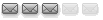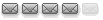Hallo,
mit welchem Programm kann ich meine Service.xml bearbeiten, so dass sie nach der Bearbeitung noch funktioniert?
Habe bisher mit Notepad editiert, das klappt aber nicht.
Vielen Dank im vorraus.
Service.xml bearbeiten
Service.xml bearbeiten
3X D-Box2 Nokia Kabel,2xi Avia500,GTX (1x verschrottet)
1x Sagem 2xi Avia600
1x Nokia Sat 2xi
JtG Team Image
Dreambox 7025 ss/ Gemini3
Dreambox 8000 ssss/Gemini3
Sky Komplett inkl. HD
Fritz!Box7390 1TB Nas
Linkstation Streamingserver 250GB
1x Sagem 2xi Avia600
1x Nokia Sat 2xi
JtG Team Image
Dreambox 7025 ss/ Gemini3
Dreambox 8000 ssss/Gemini3
Sky Komplett inkl. HD
Fritz!Box7390 1TB Nas
Linkstation Streamingserver 250GB
hi,
...saugt Euch mal Crimson unter http://www.crimsoneditor.com/
Ist imho das Beste was Ihr fuer Euer Geld bekommen koennt....


hth,
peter
...saugt Euch mal Crimson unter http://www.crimsoneditor.com/
Ist imho das Beste was Ihr fuer Euer Geld bekommen koennt....
..und dank Edit remote files directly using built-in FTP client koennt Ihr die Service.xml direkt bearbeitenEdit multiple documents
- switch between documents using file selection tab
- pressing Ctrl+Tab brings the last accessed document to top
Syntax highlighting
- configurable via custom syntax files
- preconfigured for more than 100 computer languages
Multi-level undo / redo
- all editing actions are recorded from the opening of a file
- unlimited undo and redo buffers
Find & Replace
- replace specified text one by one, or as a whole
- support regular expression
Natural word wrapping
- word wrapping does not affect syntax highlighting
- configurable wrapping indentation (easer to understand the syntax)
Column mode editing
- switch between column mode and line mode (Alt+C)
Spell checker
- around 100000 words were added in the dictionary
- users can register new words in their own dictionary (InstallDir/user.dic)
User tools and macros
- execute external programs with proper arguments
- compile, execute and test your code
- ease your fingers with key stroke recording (record & replay)
Directory tree view window
- click to open documents
- filter to display only selected file class
Edit remote files directly using built-in FTP client
- open, edit, and save documents in remote FTP servers
- save account information (encoded) for automatic logon
Print & Print preview
- configurable page header and footer
- print with line numbers
- print with syntax highlighting (used in color printer)
- true type font selection for printer
Other useful features
single instance / multiple instances, ability to detect changed files,
bookmark & go to, highlight active line, highlight matching pairs,
multi-byte support with integrated IME (for eastern languages),
auto indent, wheel mouse support, copy & paste, line numbers,
configurable line spacing, option to save files in Unix format,
option to set working directory
hth,
peter